















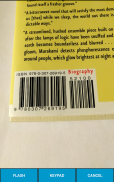
True Bluetooth Mouse Keyboard

Description of True Bluetooth Mouse Keyboard
True Bluetooth Mouse Keyboard is an application designed to transform your smartphone into a versatile Bluetooth interface, enabling functionalities such as a touch pad, keyboard, and barcode scanner. This app is available for the Android platform and can be easily downloaded to enhance the user experience with compatible devices that support Bluetooth 4.0.
The application offers a touch pad feature that includes mouse functions like scrolling, right and left-clicking, as well as drag capabilities. Users can navigate their devices seamlessly, making it a practical tool for those who prefer a tactile interface over a traditional touchscreen. Additionally, the app supports 16 different national keyboard layouts, allowing users to type in their language of preference without any hassle.
An air mouse function utilizes the device's accelerometers, enabling users to control the mouse cursor with simple movements of their smartphone. This feature provides an intuitive way to interact with presentations or media without needing a physical mouse. The app also includes an extra screen dedicated to controlling multimedia players, offering easy access to play, pause, and volume controls directly from the smartphone.
Another functional aspect of the app is the numeric keypad feature, which presents a dedicated screen for numeric input. This is particularly useful for tasks that require frequent numerical data entry, such as calculations or accounting tasks. Users can also take advantage of the camera feature that turns their smartphone into a barcode scanner. This allows for quick scanning and input of barcodes without the need for additional hardware.
True Bluetooth Mouse Keyboard incorporates a macro feature that enables users to record up to 20 keystrokes. These smart macros can streamline repetitive tasks by allowing users to execute complex commands with a single press. Customization is also a key element of the app, as users can modify key banners to suit their personal preferences, which enhances usability.
The app offers a speech-to-text functionality, allowing users to input text using voice commands. This feature can be especially beneficial for those who need to type long passages or prefer dictation over manual typing. Additionally, users can send text from the Android clipboard directly through the app, making it easier to transfer information between applications.
For those who require specific Android navigation keys, the app allows for the optional enabling of special keys such as HOME, BACK, MENU, and NEXT. This capability provides a comprehensive solution for users looking to control their devices with heightened ease and efficiency.
It's worth noting that not all Android devices allow for full Bluetooth access, which is not a limitation of the app itself but rather a characteristic of certain manufacturers. To assist users in determining compatibility, there is an app called Bluetooth HID Device Profile C that can test devices for Bluetooth functionality.
The premium feature of the app eliminates the 30-second delay that occurs after five minutes of continuous use, enhancing the experience for users who may rely on the app for extended periods. This added functionality ensures that users can maintain productivity without interruptions.
True Bluetooth Mouse Keyboard stands out for its ability to combine multiple functionalities into a single application. It allows for an efficient and user-friendly interface, integrating various tools that cater to different needs, from simple navigation to complex data entry tasks.
The app’s design is straightforward, making it accessible for a wide range of users. Its various features aim to simplify interactions with devices, whether for personal or professional use. With its comprehensive set of tools, the application serves as an effective solution for individuals looking to enhance their mobile experience through Bluetooth connectivity.
By utilizing the capabilities of your smartphone with True Bluetooth Mouse Keyboard, you can improve productivity and streamline various tasks. The features offered by this app make it a valuable addition to the collection of tools available on the Android platform, providing users with a flexible and efficient means of controlling their devices.
The combination of touchpad functionality, keyboard versatility, barcode scanning, and customization options makes this application a practical choice for anyone seeking to enhance their device's interface. This app caters to a diverse range of needs, making it suitable for both casual users and professionals alike.























